To establish the Archive’s identity and to keep a consistent look and feel across the site, we have a specific set of styles we use. These are closely tied to the styles of our parent organization and our sister projects, so do not deviate from the styles in this document without approval from the Design Lead, Front End Lead, or AD&T Committee Chair.
General
There are some guidelines we follow regardless of media.
Copy
When writing copy for the Archive (e.g. help text), use American spelling, a single space between sentences, and a capital “A” when referring to the Archive.
Logo
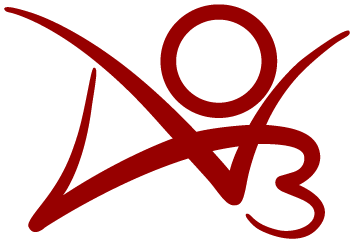
The red used in our logo is #990000, which can be shorthanded as #900. Do not change the color. If there is insufficient contrast between the logo and the background, a border may be added.
The logo has an aspect ratio of 117:80. Do not change the aspect ratio.
Fonts
When the Archive name accompanies the logo or is used as a masthead, it should be written in Georgia.
Colors
| Color | HEX | C | M | Y | K | R | G | B | ||
|---|---|---|---|---|---|---|---|---|---|---|
| Red | #990000 | 26 | 100 | 100 | 28 | 187 | 0 | 17 | ||
| White | #ffffff | 0 | 0 | 0 | 0 | 255 | 255 | 255 | ||
| Black | #000000 | 0 | 0 | 0 | 100 | 0 | 0 | 0 | ||
| Light gray | #dddddd | web only | 221 | 221 | 221 | |||||
| Dark gray | #333333 | web only | 51 | 51 | 51 | |||||
Screen
Our e-mail styles also follow these screen styles.
Fonts
- Headings, subheadings, titles, addresses
- 400 weight, Georgia, serif
- The serif font stack should be used in the structural elements
h1,h2,h3,h4,h5,h6or in elements with the classheading. - Georgia is a core web font; this means that everyone has it installed on their computer.
- If Georgia is not available, we fall back to the user's default serif font.
- The serif font stack should be used in the structural elements
- Body text
- Lucida Grande, Lucida Sans Unicode, GNU Unifont, Verdana, Helvetica, sans-serif
- This sans-serif font stack should be used in the main body of the text, on navigation actions, and on almost anything that isn't a heading.
- Lucida Grande is an Apple system font that all Mac users have; Lucida Sans Unicode is the Windows equivalent. GNU Unifont is system font on most free operating systems (e.g. Linux).
- Verdana is a core web font that nearly everyone has.
- Dates, pre-formatted text, and code
- Monaco, Consolas, Courier, monospace
- We use monospace fonts for
kbd,tt,code,var,preand many instances of dates and times, which typically have the classdatetime. - Monaco is an Apple system font that all Mac users have. Consolas is the Windows equivalent.
- Courier is a core web font that nearly everyone has.
- We use monospace fonts for
Colors
| Color | Use | HEX | R | G | B | ||
|---|---|---|---|---|---|---|---|
| Red | Logo, masthead, blurb titles, tag hover | #990000 | 187 | 0 | 17 | ||
| White | Page background | #ffffff | 255 | 255 | 255 | ||
| Dark gray | Text | #2a2a2a | 42 | 42 | 42 | ||
| Darkest gray | Links | #111111 | 17 | 17 | 17 | ||
Variations
We use a range of grays to color boxes, mark borders, and create shadows.
- #eee
- #ddd
- #ccc
- #bbb
- #aaa
- #999
- #777
- #666
- #555
- #444
- #333
The header, footer, and tag clouds use a few more reds.
- #a00
- #800
- #700
- #600
- #500
- #400
- #300
- #200
States
Some states have their own colors.
- #008000 green: replied, offered
- #876714 gold: offered and requested
System and error messages
System and error messages are color-coded and use their own separate color scheme.
System and flash messages use these colors:
LiveValidation messages on forms use these colors:
Our print styles are defined in 27-role-print.css.
Fonts
Rather than using a specific font, all print text uses the serif font family. This tells the system to use its default serif font.
Colors
| Color | HEX | C | M | Y | K | R | G | B | ||
|---|---|---|---|---|---|---|---|---|---|---|
| White | #ffffff | 0 | 0 | 0 | 0 | 255 | 255 | 255 | ||
| Black | #000000 | 0 | 0 | 0 | 100 | 0 | 0 | 0 | ||